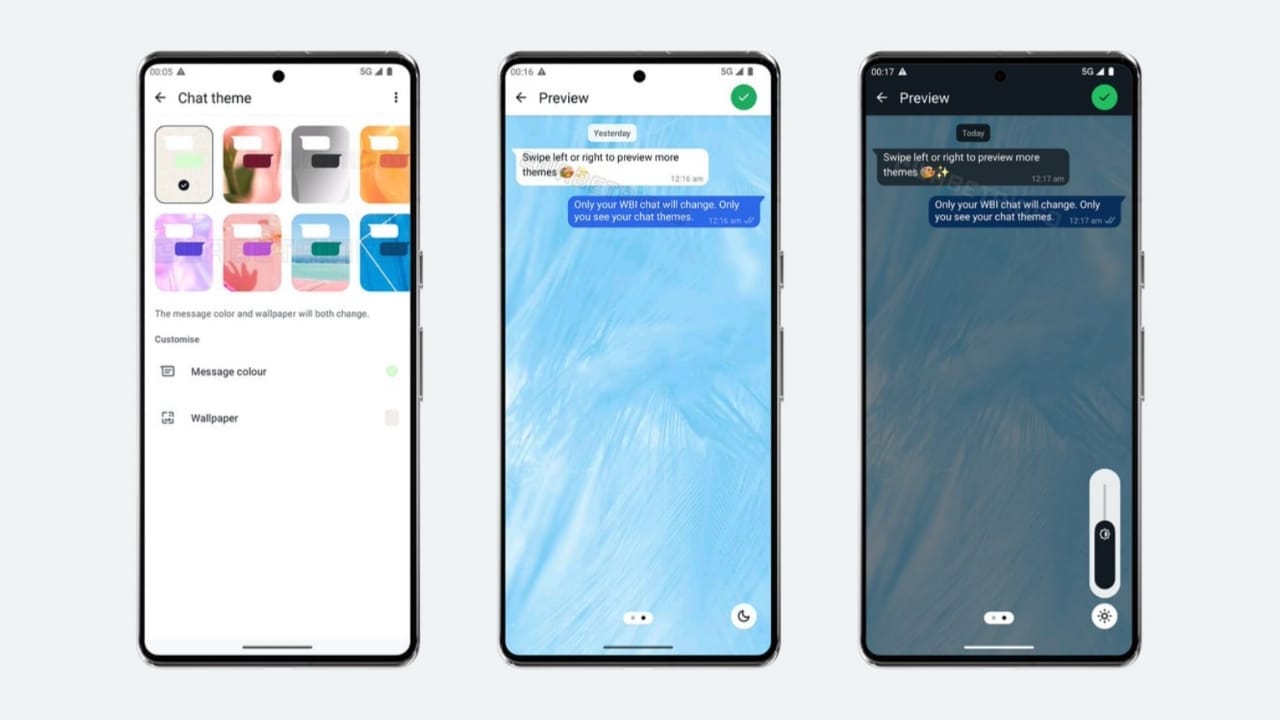WhatsApp, widely recognized for its simple interface and iconic green chat theme, is introducing a new feature that will let users personalize their chats like never before. This WhatsApp’s upcoming chat theme feature let’s you change themes, customize wallpapers, and adjust chat bubbles. Here, I will explain how this new feature works and how it will enhance the user experience.
also read:Â How to Check Where Your WhatsApp Account is Login and Protect Form Unknown Device
WhatsApp’s Chat Theme for Personalization
For years, WhatsApp has stuck to its signature green chat background, but users have been eager for more customization options. WhatsApp is finally addressing this by introducing 12 preset themes.
These themes will change not only the chat wallpaper but also the color of the chat bubbles. The preset options will allow users to pick a theme that suits their style. As you choose a theme, WhatsApp automatically adjusts the chat bubble colors to match the new background, creating a cohesive look.
For those who prefer more control over the look and feel of their chats, WhatsApp will also offer the ability to set custom wallpapers. This means users can pick an image from their gallery or select one from WhatsApp’s wallpaper library. Customizing the chat theme in this way makes the app feel more personal and unique to each user.
Light and Dark Mode Customization
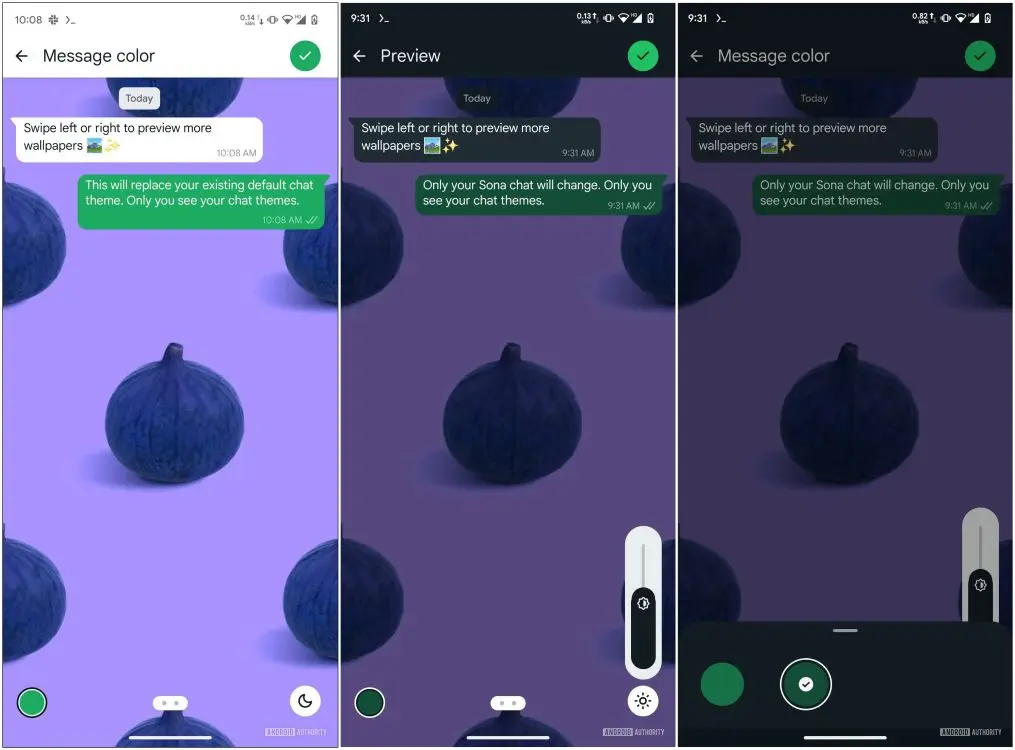
One of the most exciting features coming with the new WhatsApp chat themes is the ability to toggle between light and dark modes. Users will be able to preview how their selected theme looks in both modes before applying it. This option is particularly helpful, as some themes may look great in light mode but not as appealing in dark mode, or vice versa.
Additionally, WhatsApp will let users adjust the intensity of the dark mode. You can choose how light or dark you want the theme to be, giving you full control over your chat appearance. With this you can create a chat experience that fits your personal preferences.
Applying Themes to Individual Chats
Another great feature of WhatsApp’s chat theme update is the ability to apply different themes to individual chats. This means you can use a different theme for each contact, allowing for more personalized conversations.
For example, you might want a fun, colorful theme for your friends and family while keeping a more professional look for business conversations. This adds a layer of individuality to each chat.
However, keep in mind that the theme changes will only apply to your side of the conversation. The person you’re chatting with will not see your selected theme. This personalization is purely for your own experience, making it an exciting way to customize the look and feel of your chats without affecting anyone else’s chat interface.
How to Access WhatsApp’s Chat Theme Feature
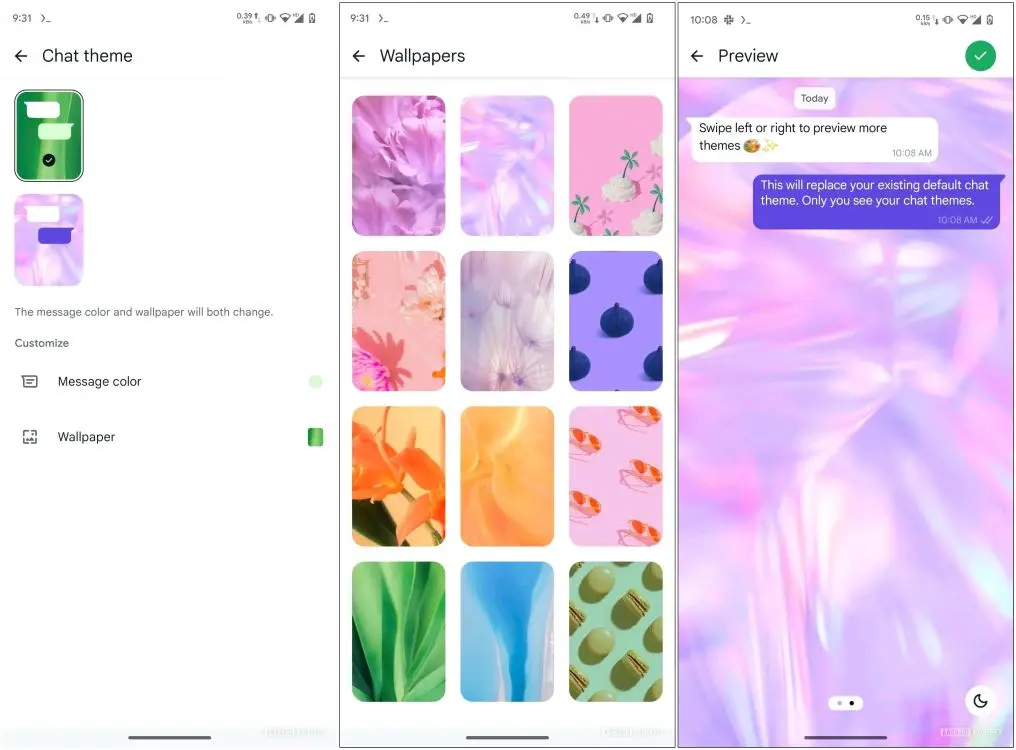
Currently, WhatsApp’s chat theme feature is still in its testing phase and is only available to a limited number of users through the WhatsApp Beta program. If you want to test this feature early, you can sign up for the WhatsApp Beta program on the Google Play Store.
The Beta program lets users explore new features before they are officially released. However, keep in mind that Beta versions may still have bugs or incomplete features, as they are in development.
While there is no official release date for the chat theme feature, many expect it to be available to all users by the end of the year. Once released, it will bring a fresh look to WhatsApp and give users more control over how their chats look.
WhatsApp’s new chat theme feature is a welcome addition, offering users more ways to customize their chat experience. With preset themes, custom wallpaper options, and light and dark mode controls, this feature adds a personal touch to every conversation.
Though still in Beta, the global rollout is expected soon. For those eager to try it early, joining the Beta program is an option.