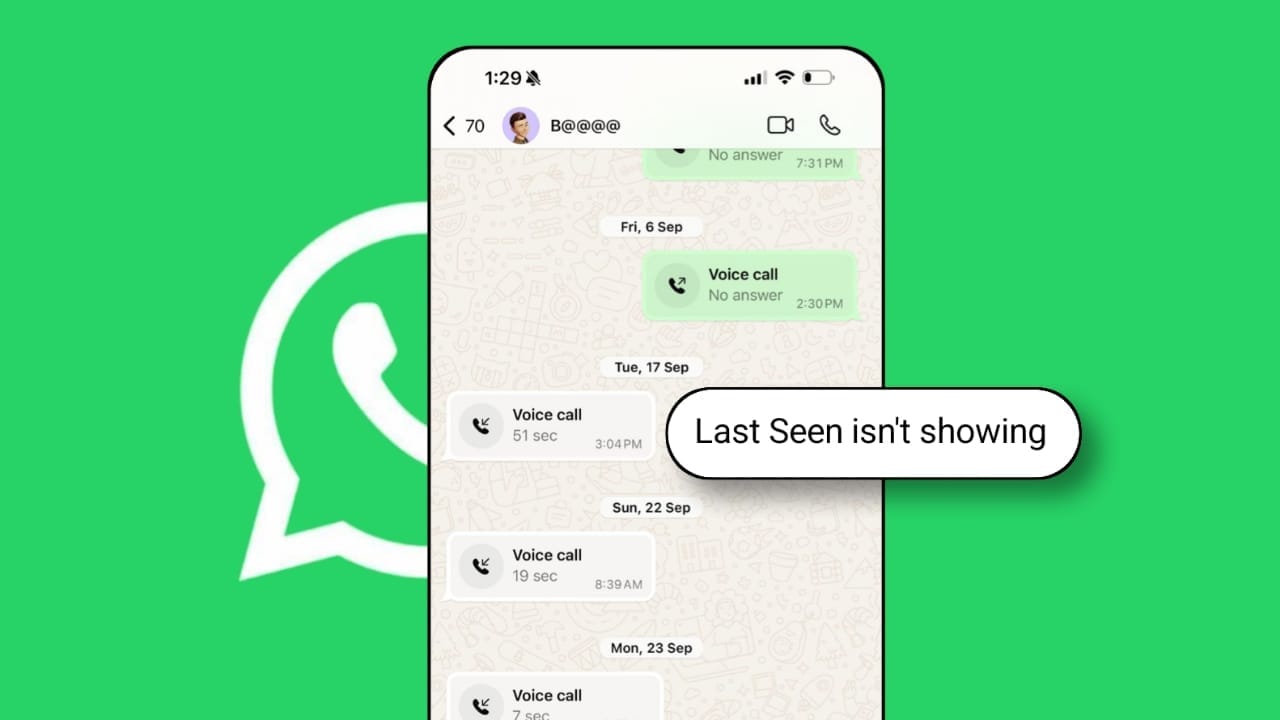The “Last Seen” feature on WhatsApp helps you see when someone was last active. Sometimes, this feature doesn’t update, which can be confusing. You might think the person has not been online for a while. But this might not be the case. The problem could be with WhatsApp or your phone settings. Here, I will explain if WhatsApp’s Last Seen is not updating and how to quick fix it.
also read:Â WhatsApp Brings Like Status Features For Android and iOS Users: Here’s How
Why WhatsApp Last Seen Is Not Updating
Read Receipts Turned Off
If the “Read receipts” feature is turned off, you won’t see the correct Last Seen. The same Last Seen will appear until the feature is turned back on. Both you and the other person must have this feature enabled. Without it, the Last Seen timestamp will not update.
Modified WhatsApp Versions
Some users use modified versions of WhatsApp like GBWhatsApp or WhatsApp Plus. These versions allow them to set a custom Last Seen. If they are using these apps, you will not see the actual Last Seen. However, using such apps can be risky. They may cause security issues, and your data could be accessed by third-party developers. It is not safe to use modified versions of WhatsApp.
Technical Issues with WhatsApp
WhatsApp is a reliable app, but like any app, it can have bugs. Sometimes, the app may not function properly. One of these issues could be the Last Seen not updating. If the problem is on WhatsApp’s end, there’s not much you can do but wait. You can check if there’s a known issue with WhatsApp by using tools like DownDetector.
Using an Older Version of WhatsApp
If you haven’t updated WhatsApp in a while, it may not work properly. An outdated version can have bugs that affect features like Last Seen. Make sure you have the latest version of WhatsApp to avoid these problems. Updating the app is an easy fix that often solves the issue.
How to Fix WhatsApp Last Seen Not Updating Problem
1. Check WhatsApp Servers
Sometimes, WhatsApp servers may be down. When this happens, features like Last Seen won’t update. You can check if WhatsApp is experiencing issues by visiting third-party websites like DownDetector. Search for WhatsApp on DownDetector to see if other users are reporting similar issues.
You can also check Twitter to see if others are talking about WhatsApp outages. Usually, when WhatsApp has a problem, many people will tweet about it. If this is the case, you can wait a while. The problem is usually fixed in a few hours.
2. Turn On Read Receipts
As mentioned earlier, the Last Seen feature won’t work if Read Receipts are turned off. You or the other person may have disabled it by mistake. To fix this, you need to turn on Read Receipts for both parties.
Here’s how you can enable Read Receipts on WhatsApp:
- Open WhatsApp on your phone.
- Tap on the three vertical dots in the top right corner.
- Go to “Settings.â€
- Click on “Privacy.â€
- Turn on the “Read Receipts” option.
Remember, both you and the other person need to enable this feature. If one of you doesn’t, the Last Seen will not update correctly.
3. Update WhatsApp to the Latest Version
Using an older version of WhatsApp can cause many problems, including the Last Seen feature not working. Updates often fix bugs and improve the app’s performance. To update WhatsApp, follow these steps:
- Open Google Play Store (for Android) or App Store (for iOS).
- Search for “WhatsApp.â€
- If an update is available, click the “Update†button. This simple step can often solve the problem.
- Check for Modified WhatsApp Versions
If the person you are chatting with uses a modified version of WhatsApp, like GBWhatsApp or WhatsApp Plus, the Last Seen feature may not work correctly. These versions allow users to set fake Last Seen times. However, there are some clues that can help you identify if someone is using a modified version:
- They have features not available on the official WhatsApp.
- They can reply to deleted messages.
- Their profile has customizations not available in the official app.
Even though these apps offer more features, they are not safe. They can pose a risk to your privacy and security.
The Bottom Line
The WhatsApp Last Seen feature not updating can be caused by several issues and can fix it using the above steps. Modified WhatsApp versions can also cause this problem.
To solve it, check the WhatsApp servers, enable Read Receipts, update your app, and avoid using or chatting with people who use modified versions of WhatsApp. Following these steps should help you resolve the issue and ensure the Last Seen feature works properly.
Important FAQs
What does it mean when someone’s Last Seen doesn’t change on WhatsApp?
It means the person has not been active since the Last Seen timestamp or has disabled the Read Receipts feature.
Why is Last Seen time not correct on WhatsApp?
The person may have disabled the Read Receipts feature, or there might be a technical issue on WhatsApp’s end.
Why is my Last Seen not working on WhatsApp?
If the Last Seen isn’t updating, the other person may have disabled it, or you might be using an outdated version of WhatsApp.
How do I make my WhatsApp Last Seen unchanged?
Apps like GBWhatsApp allow users to set a custom Last Seen. However, these apps are not safe and can put your privacy at risk. Avoid using them for your security.