August 2024 has brought a wave of new and exciting features to WhatsApp, making the app even more powerful and user-friendly. From privacy enhancements to personalized chat themes, these updates are set to revolutionize your messaging experience. Let’s dive into the most noteworthy additions in this month’s update.
WhatsApp’s August 2024 Update
WhatsApp, one of the world’s most popular messaging apps, continues to evolve with its latest update in August 2024. This August month, users are treated to a range of new features designed to enhance usability, security, and customization.
Whether you’re using WhatsApp for personal communication or business, these updates are sure to catch your attention. Below, we’ll explore the most significant new WhatsApp features added in August 2024, focusing on what they mean for your daily usage.
1. Hidden Visibility for Community Groups (Android and iOS)
Privacy remains a top priority for WhatsApp, and the app’s latest update introduces a feature that allows admins to hide community groups from general view. This new option is perfect for managing private or sensitive groups within larger communities.
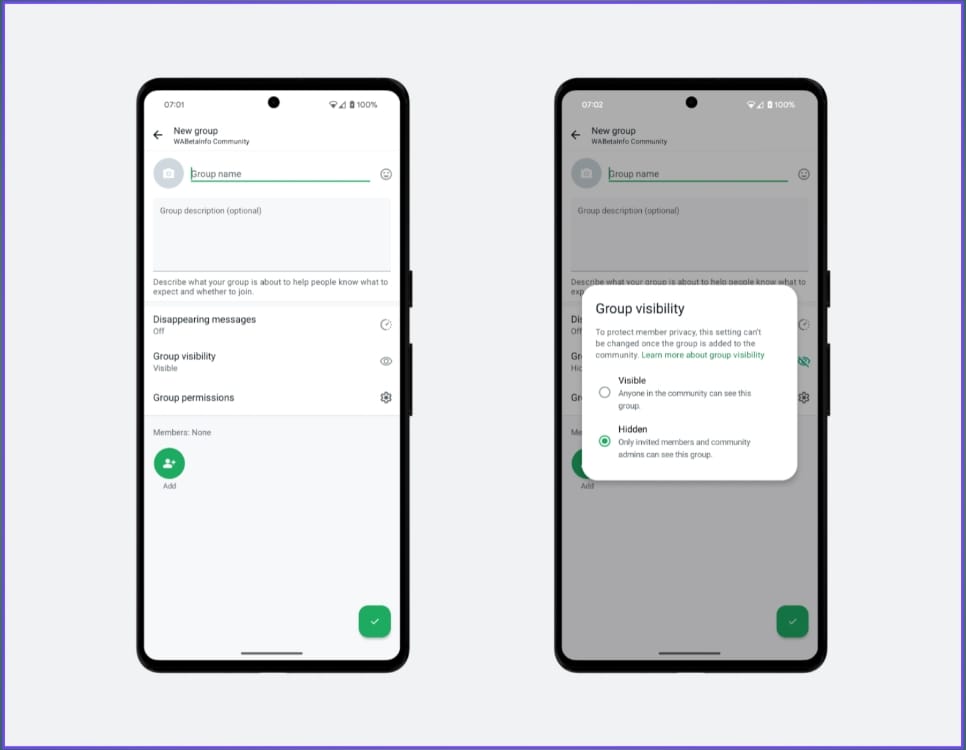
Only invited members can access these hidden groups, adding an extra layer of confidentiality. Once a group is marked as hidden, this setting is permanent, ensuring that private discussions remain secure.
2. Block Bulk Messages From Unknown Numbers (Android)
Spam messages from unknown numbers can be a major annoyance. WhatsApp’s new “Block unknown account messages” feature helps users avoid this by automatically blocking bulk messages from unknown contacts once they cross a certain threshold.
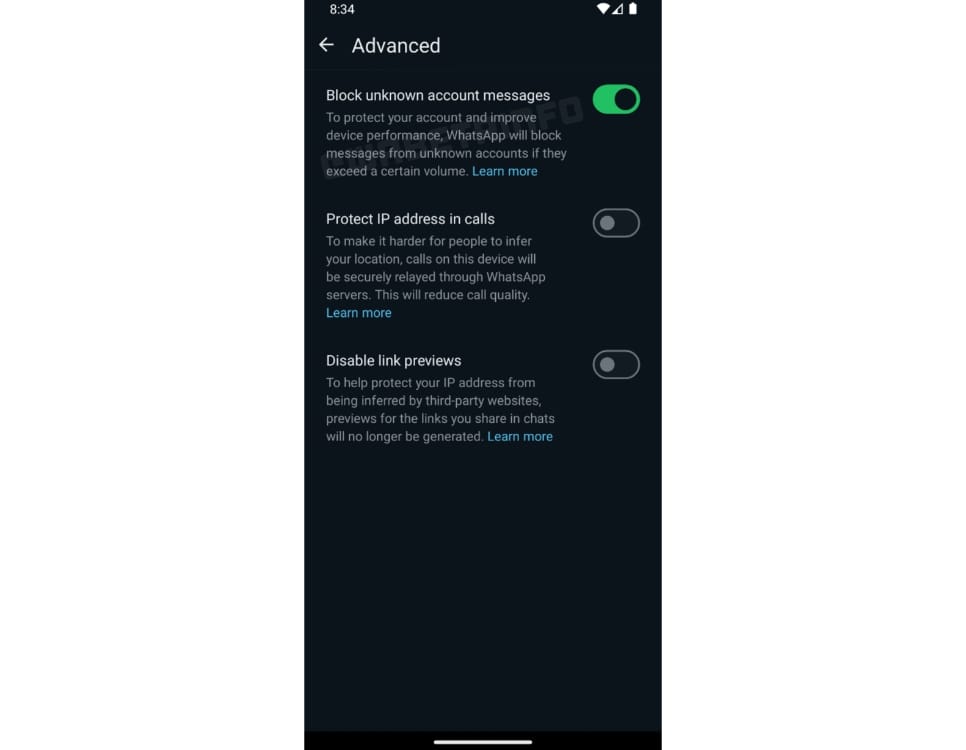
This feature is particularly useful in preventing spam attacks and maintaining a clutter-free inbox.
3. PIN Verification (Android)
In another move to enhance privacy, WhatsApp is testing a PIN verification feature. Users can set up a 4-digit PIN that unknown numbers must enter before they can send messages.
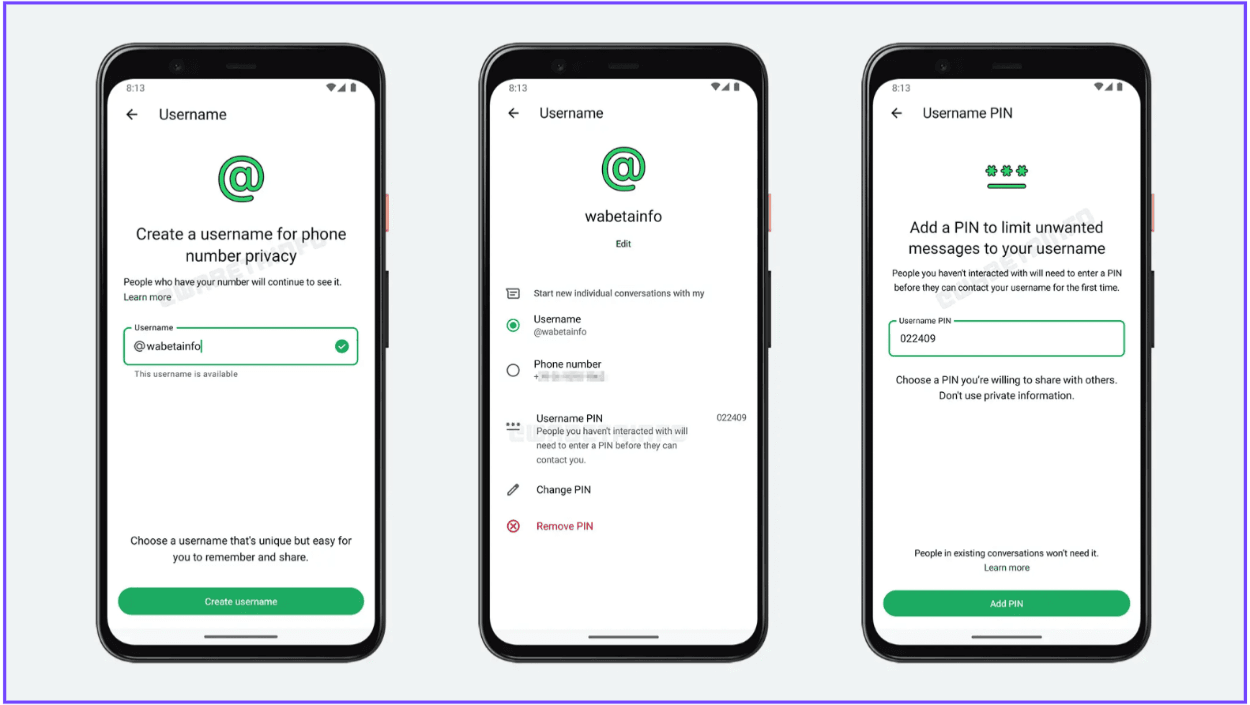
This adds a crucial layer of security, ensuring that only people you trust can reach you, even if they have your contact information.
Personalization and Customization: Make WhatsApp Truly Yours
4. New Individual Chat Themes (Android and iOS)
Personalization has always been a key aspect of WhatsApp, and the app’s latest update takes this a step further with the introduction of individual chat themes. Users can now assign different colored themes to each chat, making conversations more visually appealing and easy to distinguish.
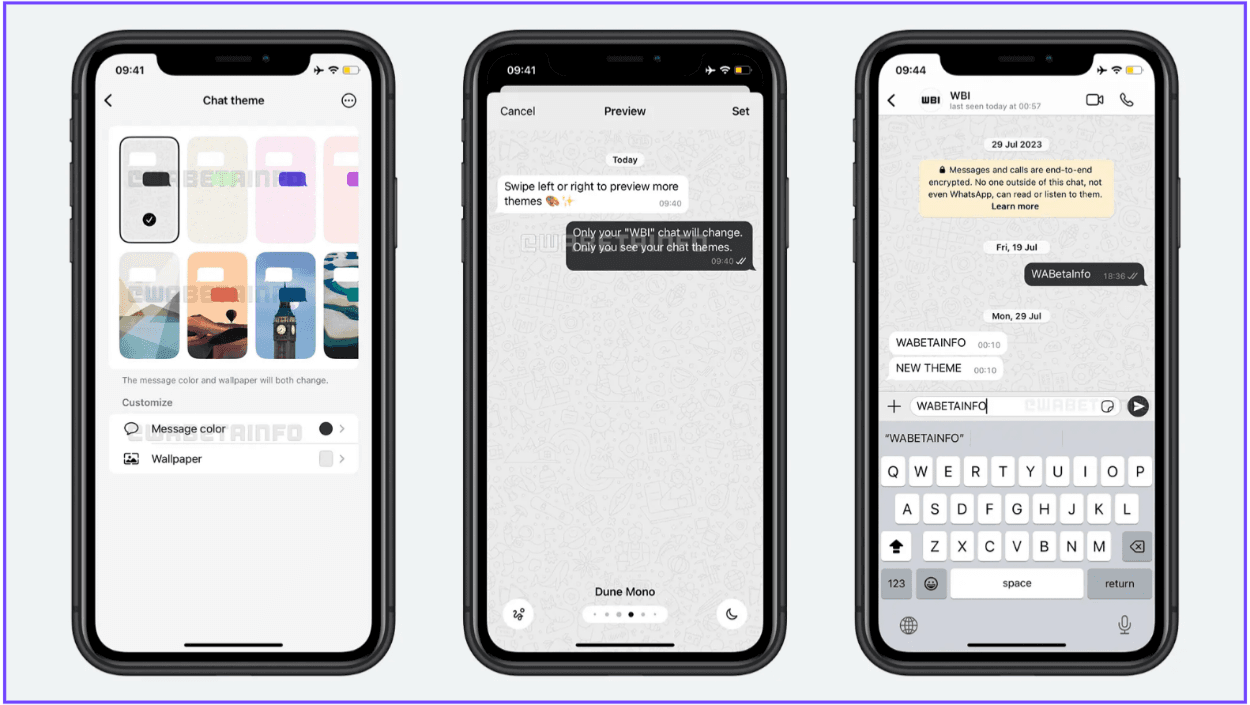
This feature also allows for further customization, such as changing the color of message bubbles, giving users full control over their chat experience.
5. New Default WhatsApp Theme (Android)
In preparation for more extensive theme customization, WhatsApp is replacing its default green theme with a new black-and-white theme.
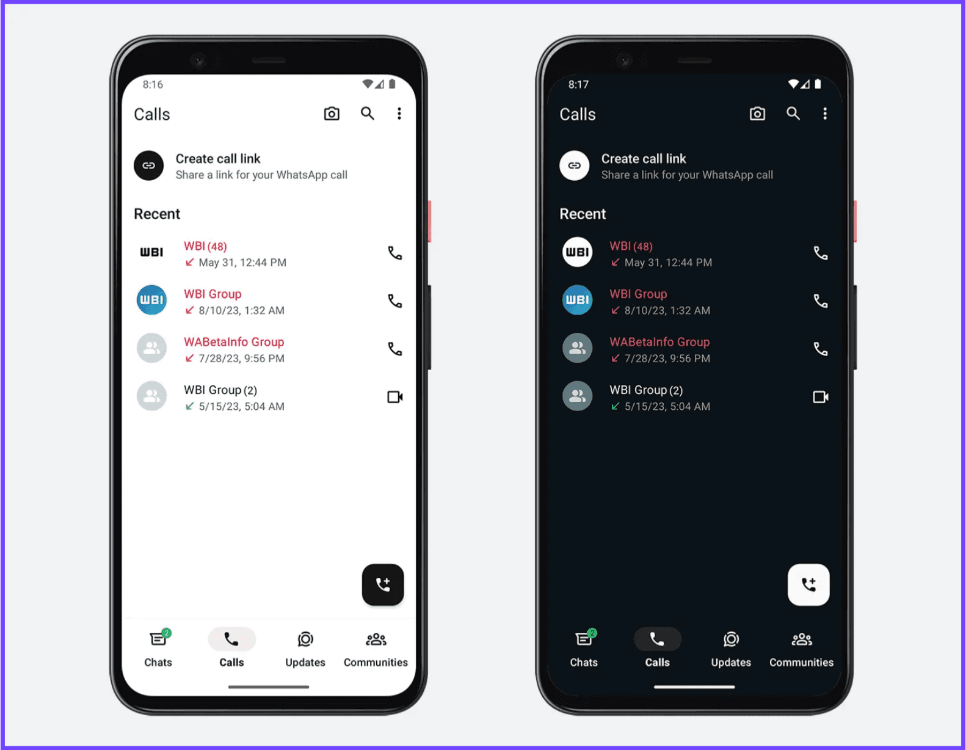
The light mode will feature black accents, while dark mode will have white accents. This change not only improves visibility but also sets the stage for users to explore more theme options in future updates.
6. Avatars in Profile Photos (Android)
WhatsApp is also adding a fun twist to profile customization. Users can now set both a photo and an avatar as their profile picture, with the option to swipe between the two.
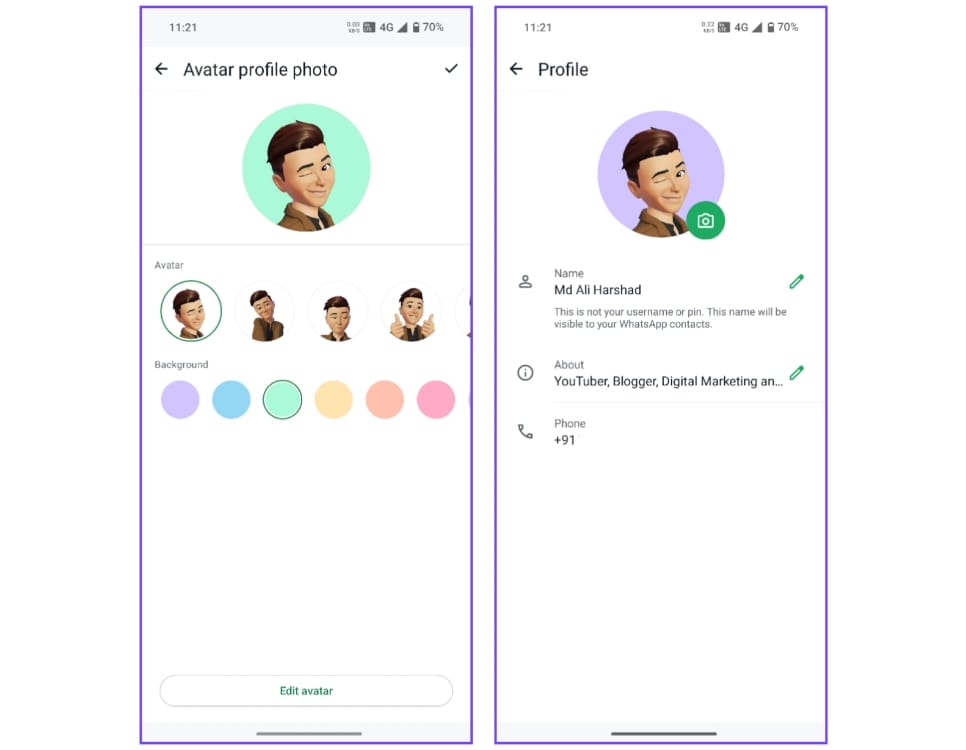
This feature is perfect for those who want to showcase their creativity without losing their original profile photo.
Improved Communication Features: Enhancing Interaction and Convenience
7. Voice Chat Mode for Meta AI (Android and iOS)
WhatsApp is making interactions with Meta AI more seamless with the introduction of a new voice chat mode. This feature allows users to engage in real-time conversations with the AI using just their voice, eliminating the need for typing.
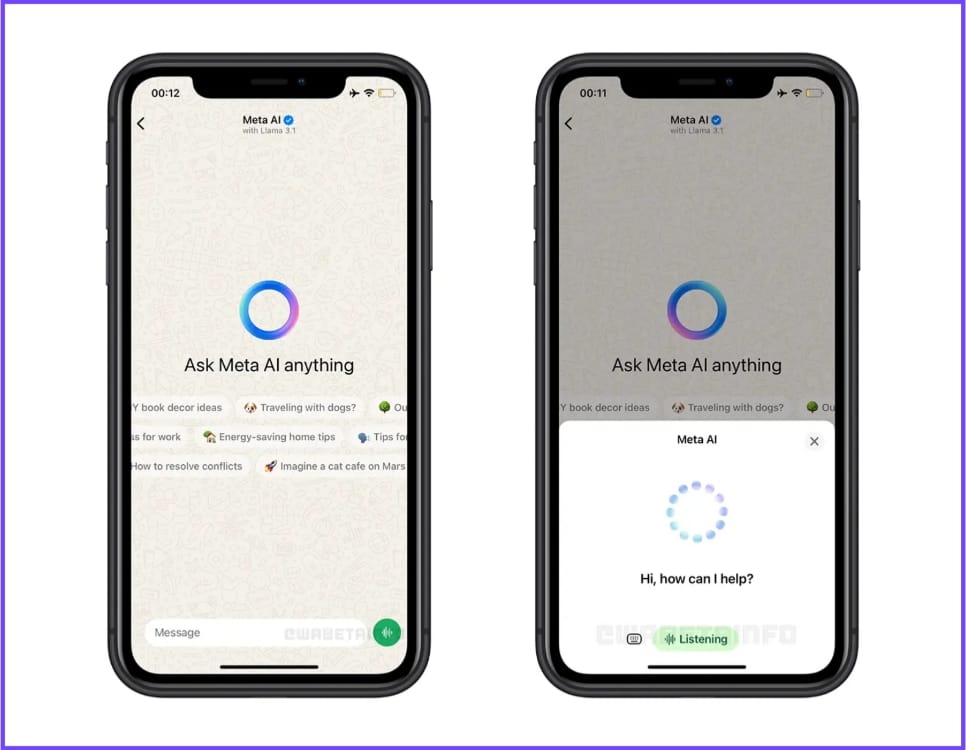
Users can also choose between different voice models and control the length of AI responses, offering a highly personalized and convenient experience.
8. GIPHY Stickers Support
Expressing yourself in chats has never been easier, thanks to WhatsApp’s integration with GIPHY.

Users can now search for and send a wide range of fun and humorous stickers directly from the app, adding a new layer of expression to conversations.
9. Status Updates Reaction (Android)
WhatsApp is taking a cue from Instagram with the introduction of heart reactions for status updates. Users can now quickly react to a friend’s status with a heart emoji, making interactions more engaging.

Recipients will receive notifications about reactions, and there’s even an option to disable these notifications if desired.
10. AR Effects and Filters for Video Calls (iOS)
For those who enjoy video calls, WhatsApp’s latest update introduces AR effects and face filters, bringing a touch of fun to your conversations.
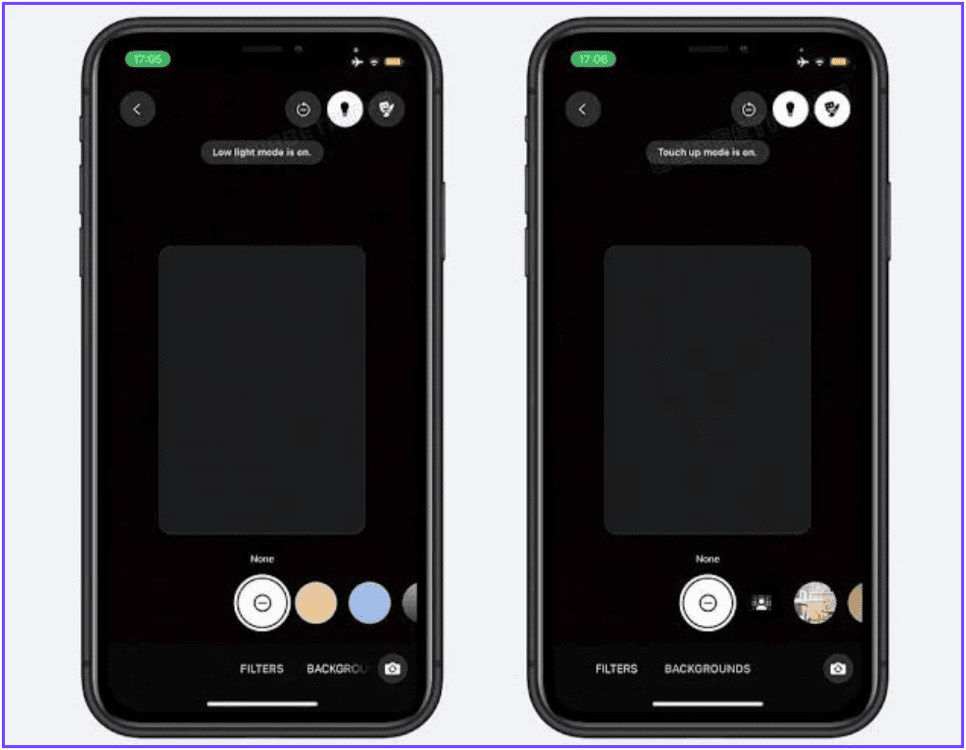
Users can now apply various effects, smoothen their appearance, and even change their background during calls, making video chats more dynamic and enjoyable.
Usability Enhancements: Streamlining Your WhatsApp Experience
11. Community Group Descriptions (iOS)
Community group admins on iOS can now add detailed descriptions to their groups. This feature allows admins to provide comprehensive information, including rules and guidelines, ensuring that members are fully informed before joining.
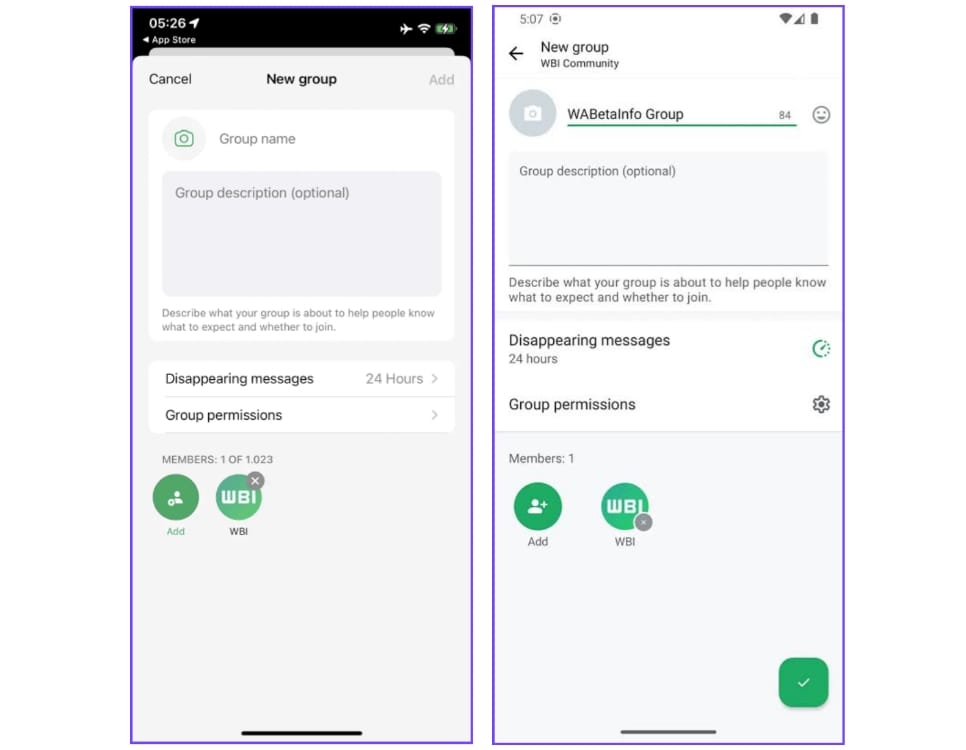
This update is expected to arrive on Android soon as well.
12. Lists in WhatsApp Settings (Android)
To help users organize their contacts and groups, WhatsApp is testing a new “Lists” feature in the settings menu. This allows users to create custom lists, similar to labels in WhatsApp Business, making it easier to find and manage important contacts and groups.
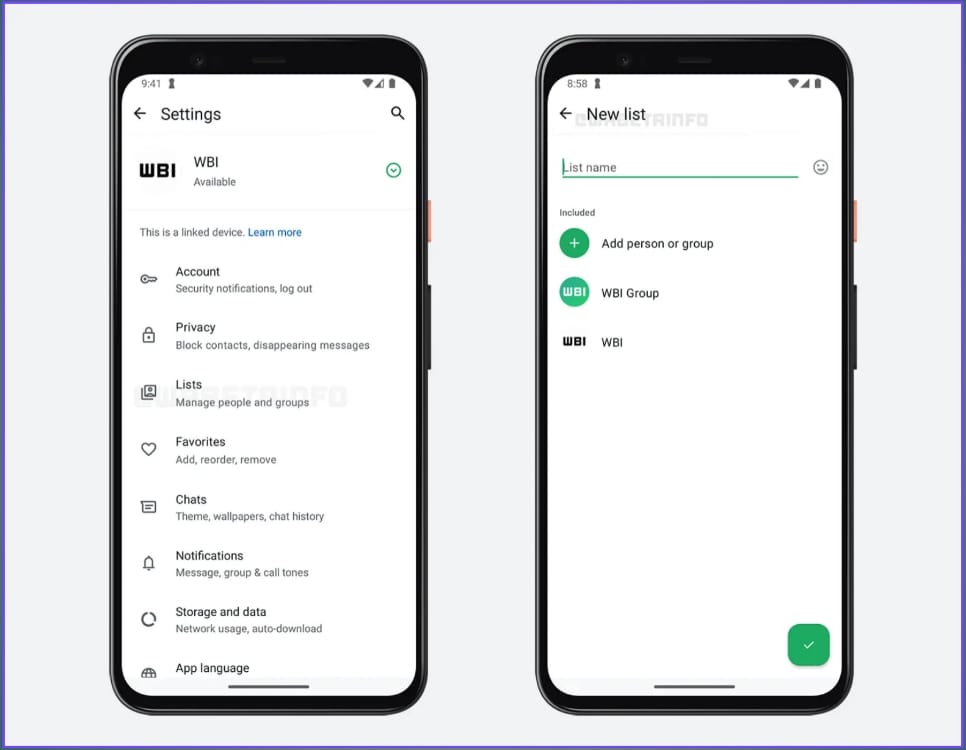
Custom names and emojis can be assigned to each list, adding a personal touch.
13. Duration for Community Group Chats (Android and iOS)
WhatsApp has also enhanced its events feature within group chats. Users can now set a specific start and end time for events, which will be visible to all group members.
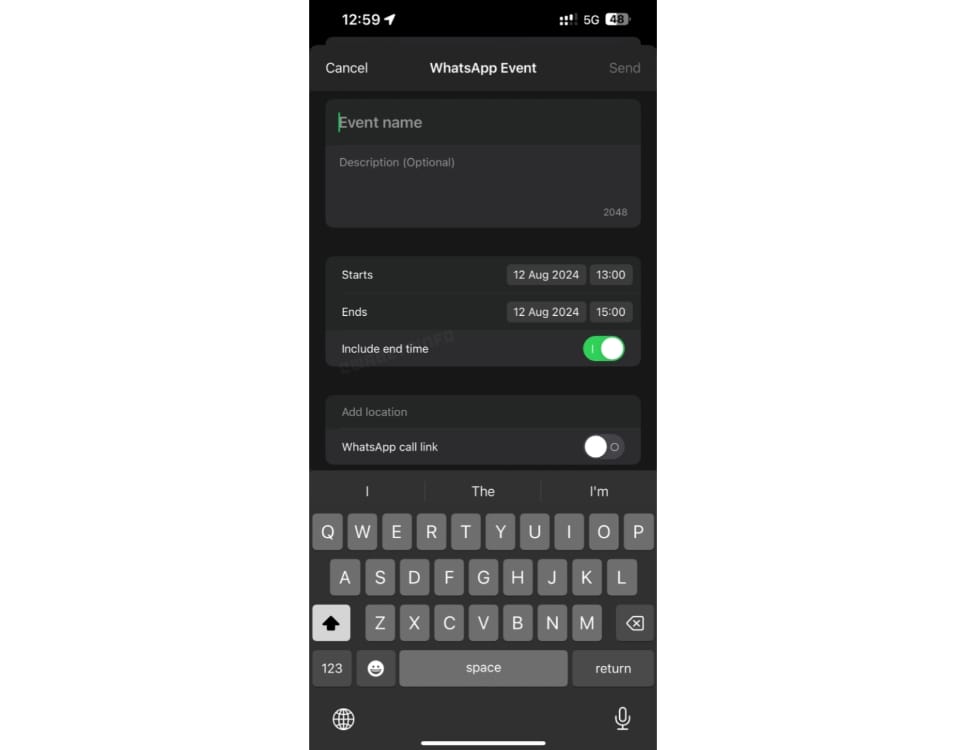
This makes it easier to manage and coordinate activities within community groups.
14. Mark All Chats as Read (Android)
Finally, after years of requests from users, WhatsApp is introducing a “Mark all as Read” option.
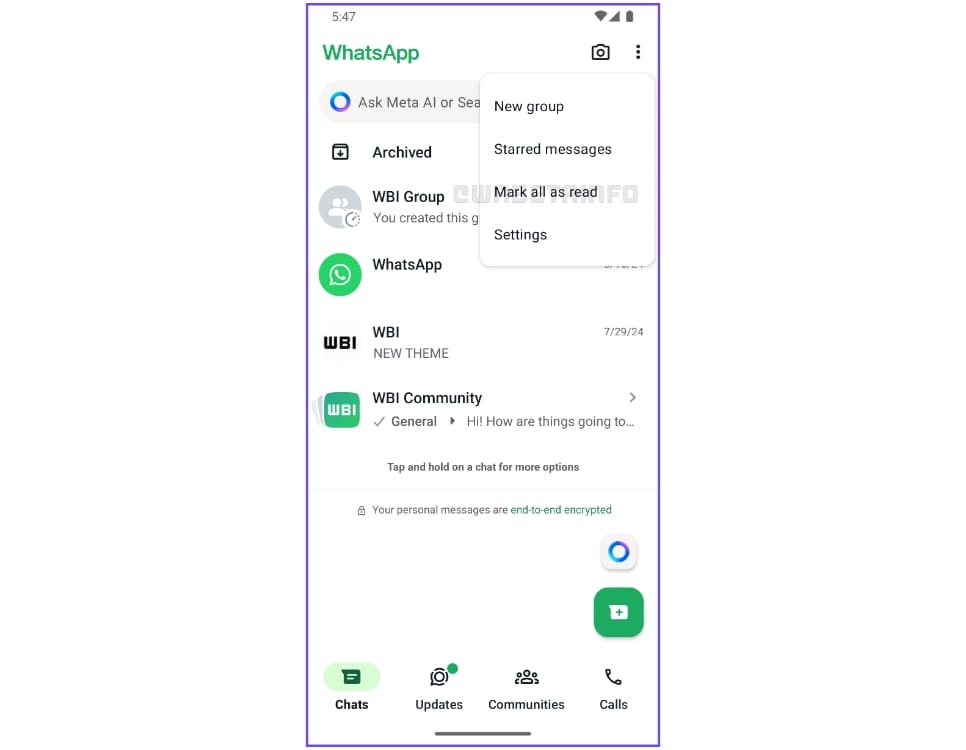
This feature allows users to clear unread message notifications with a single tap, saving time and reducing clutter in their chat list.
15. Passkey Protected Backups (Android)
WhatsApp is further strengthening security with the introduction of passkey-protected backups.
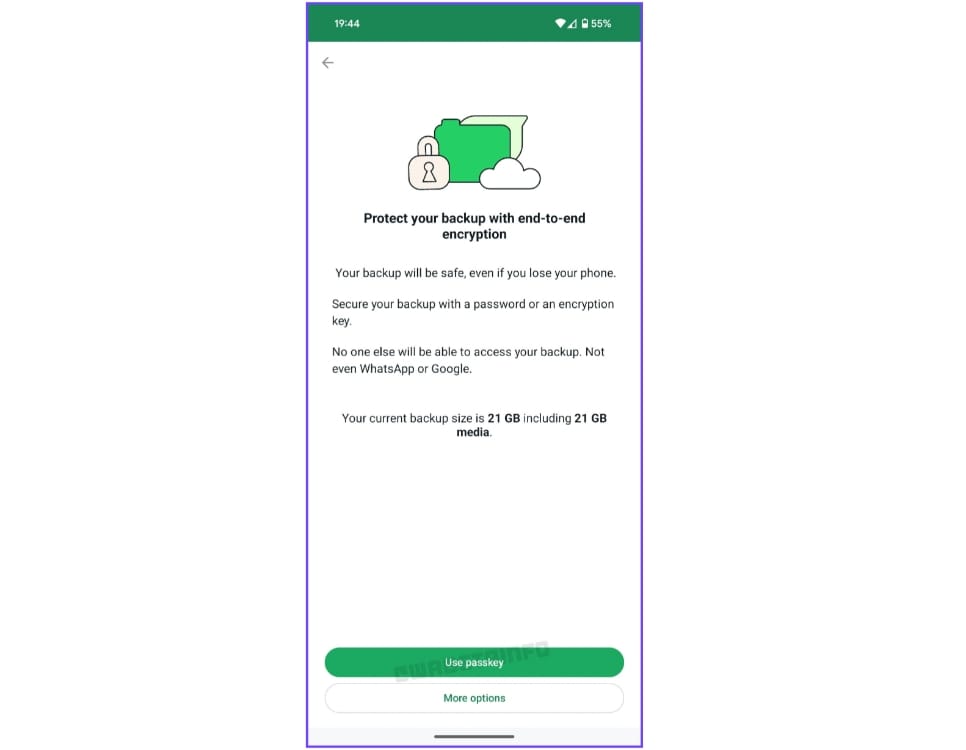
This feature allows users to unlock their secure backups using biometric authentication, such as a fingerprint or face recognition, instead of a password. This makes accessing backups both convenient and secure.
Winding Up: WhatsApp’s Continuous Evolution
These new WhatsApp features added in August 2024 are a testament to the app’s commitment to improving user experience.
With enhanced privacy controls, more customization options, and features that make communication more interactive and fun, WhatsApp continues to lead the way in messaging innovation.
Whether you’re looking to protect your chats, personalize your app, or enjoy more engaging conversations, these updates offer something for everyone. As WhatsApp continues to evolve, users can look forward to even more exciting features in the coming months.

