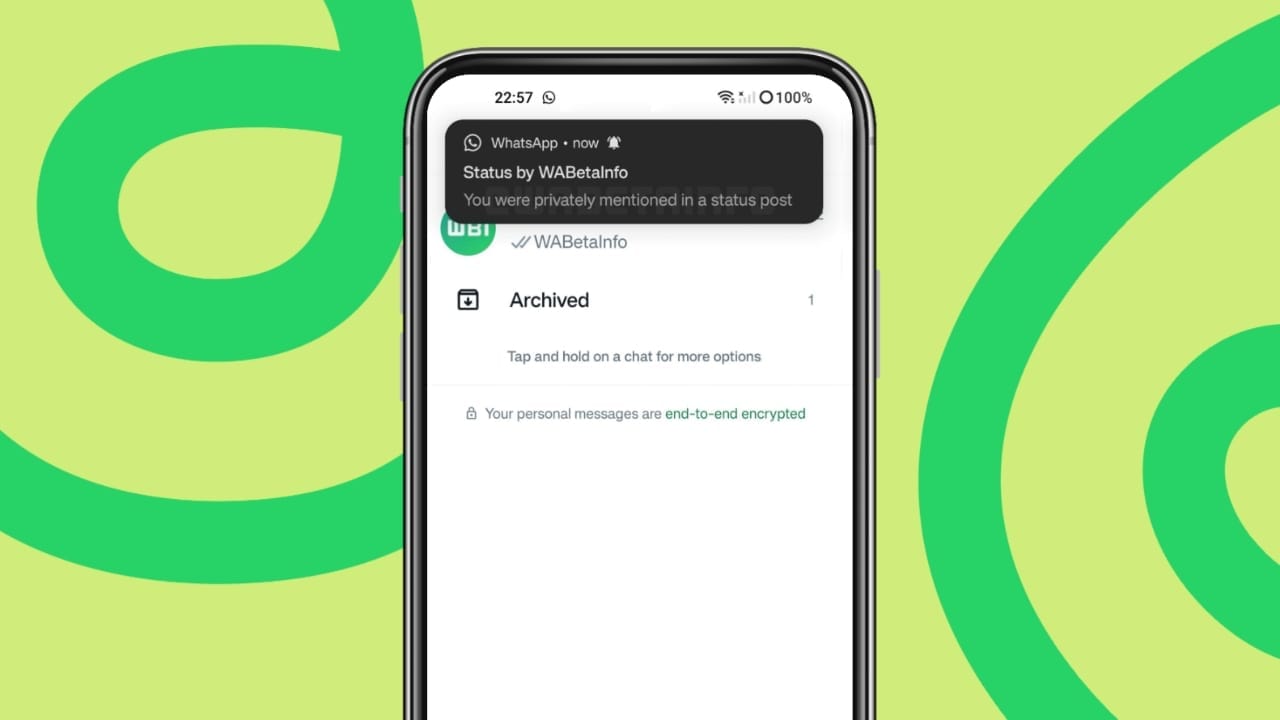WhatsApp continues to introduce new features. The latest one is similar to Instagram. Users can now mention contacts in their status. When you get mentioned, you receive a notification. This makes WhatsApp more interactive. Let’s look at how “Mention Tag in WhatsApp Status†Feature works and what it offers.
also read:Â WhatsApp Introduce New AI Tools and Meta Verified Badge for Indian Small Businesses
How to Use “Mention Tag in WhatsApp Status†Feature
To use this feature, WhatsApp added a new button. You can find this button in the caption bar. It is available when you upload a status update. Before you publish a photo or video, you can select which contact to mention. Once mentioned, the contact gets an instant notification. They will also get a message in their chat. The message will inform them that they were mentioned in your status.
The mention is private. Only the person mentioned can see it. Other viewers of the status cannot know who was mentioned. This ensures privacy and avoids unwanted attention. The notification will reach the mentioned contact, even if your privacy settings hide your status from them.
Resharing Mention Tag in WhatsApp Status
WhatsApp’s “Mention Tag in WhatsApp Status” feature allows for easy resharing. Once mentioned, the contact can share the status with their contacts. This is done using the reshare button. But, unlike Instagram, WhatsApp hides the original creator. Viewers of the reshared status cannot reach out to the original creator. This keeps the source of the content private.
This feature can help spread important updates. It increases the reach of your content, as the mentioned contact can pass it to others. However, the privacy of the original creator is always protected. This is a unique aspect that sets WhatsApp apart from Instagram.
Meta AI and Voice Options for WhatsApp
Meta, the company behind WhatsApp, is also working on Meta AI improvements. Soon, users might get various voice options. These voices will differ in tone and pitch. Reports suggest there will be options with UK and US accents. Users can select a voice that matches their preference. This feature is not available yet but is expected to launch soon.
This will help users interact better with Meta’s AI system. Custom voice options will make the chatbot more personal and engaging. It will give users more control over their interaction with the AI.
WhatsApp’s “Mention Tag in WhatsApp Status” feature adds a new level of interaction. It helps users engage with specific people privately. Mentioned contacts receive notifications and can reshare the status.
WhatsApp continues to introduce features, making communication easier and more private. Meta AI’s new voice options will also improve user experience, making conversations more personalized.